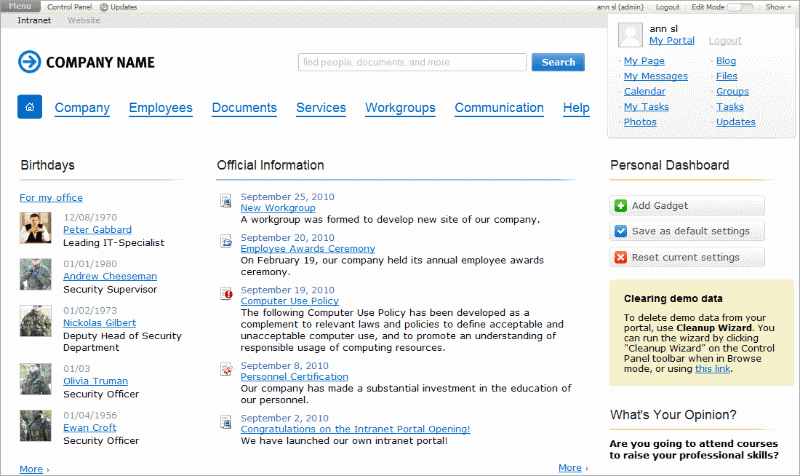Bitrix Intranet 11.0
Free Trial Version
Publisher Description
Bitrix Intranet 11.0 is a highly secure, turnkey intranet solution for small and medium-sized businesses designed for effective collaboration (tasks, shared documents, work time management, calendars, absence chart, workgroups, crm, extranet, meetings), communication (content broadcasting, instant messaging, video conferencing, e-mail processing, channeled notifications), social networking (blogs, forums, wiki, activity stream), and business process management. The product enables increased employee productivity and team spirit, smoother internal operations and capitalization on the social dimension. It product combines extreme performance, rich functionality and unmatched ease-of-use that assures a quality experience for intranet adopters. Affordable pricing (from $499) and flexible licensing perfectly match your budget limitations and technological readiness. Cross-platform support (Linux. Windows), database compatibility (MySQL, MS SQL, Oracle), source code and well-documented API add extra value to the product integration, customization and ownership. Free 30-day trial, on-demand instant demo and complimentary webinars are available.
About Bitrix Intranet
Bitrix Intranet is a free trial software published in the Project Management list of programs, part of Business.
This Project Management program is available in English, German, Russian. It was last updated on 02 April, 2024. Bitrix Intranet is compatible with the following operating systems: Linux, Other, Unix, Windows.
The company that develops Bitrix Intranet is Bitrix Inc.. The latest version released by its developer is 11.0. This version was rated by 6 users of our site and has an average rating of 4.3.
The download we have available for Bitrix Intranet has a file size of 85.98 MB. Just click the green Download button above to start the downloading process. The program is listed on our website since 2011-12-06 and was downloaded 467 times. We have already checked if the download link is safe, however for your own protection we recommend that you scan the downloaded software with your antivirus. Your antivirus may detect the Bitrix Intranet as malware if the download link is broken.
How to install Bitrix Intranet on your Windows device:
- Click on the Download button on our website. This will start the download from the website of the developer.
- Once the Bitrix Intranet is downloaded click on it to start the setup process (assuming you are on a desktop computer).
- When the installation is finished you should be able to see and run the program.